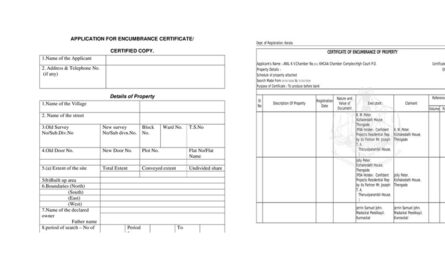If you want to change ownership of vehicle or mobile number in Kerala, you can do it by online through the official website of Ministry of road transport and Highways (https://vahan.parivahan.gov.in). Here through out this post, we are describing about how to Update mobile number in RC book. Please follow the given below steps.
Follow the given below steps to update mobile number.
Step 1. Visit official website ( Click here )
Step 2 : Enter Your Vehicle Registration Number. Click on Proceed.

Step 3 : Your vehicle details will be displayed. verify details and Click on Proceed.
Step 4 : Now all the Online Services available in the website will be displayed. Click “mobile number update” option (given in bottom side).

Step 5 : Now enter the details such as ‘vehicle registration number, Chassis Number, engine number, registration date and registration valid upto ‘ in the redirected page.
Step 6 :The click “show details ” option. Now you can see all the details as given in RC book.
Step 7 : Now click ” RMN of vehicle number” and click generate OTP.
Step 8 :Now enter the OTP and save details.
Click here to change the mobile number in RC book

 by
by