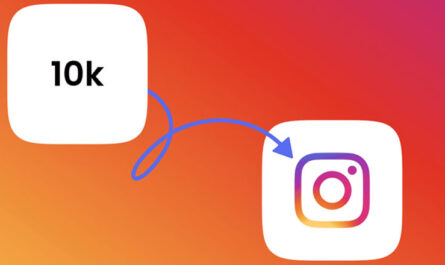For the past time, we were standing in a queue and spending valuable time for depositing the property tax. The endeavours of various state governments towards digitisation are very helpful in this way. One of the main example is Sanchaya Tax Payment, by the Kerala government .
What is Sanchaya in Kerala?
An e-governance application software related with revenue and license systems for Local Self Governments in Kerala that is “Sanchaya” . By this online website, the online payment of building and property tax in Kerala will be easier. This online service allows for a seamless collection of fees, levies and taxes by the Local Self Government (LSG) department of Kerala.
Some online services in Kerala which we can done through are given below:
- Know Your Property Tax
- Online Payment of Property Taxes and Levies
- Application for Ownership Certificate
- Application for Building Age Certificate
- Rent to civic bodies
- E Filing
- Dangerous and Offensive (D & O License)
- Property Tax Search using Plinth Area
- Utility Bill Payment (Water, Electricity or Telephone)
- Profession Tax, Hall Booking, Entertainment Tax (Cinema)
Some few major features of Sanchaya online portal in Kerala are given below.
- Quick Registration: For all users including citizens and officials, the portal offers a quick registration. To register in just a few clicks, Just enter basic details such as name, email ID, mobile number, etc.,
- Variety of Services: A wide range of online services for hassle-free tax and utility bill payments including e-filing, property tax search, ownership certificate application, age certificate application, quick pay, and more are another advantage of portal.
- Help and Support: To find answers to their queries, Users can get the helpdesk email ID and contact number from help and support section, they can contact the help and support team .
How To Register in Sanchaya online portal ?
- Go to the official website of Sanchaya Kerala (sanchaya.lsgkerala.gov.in)
- From the home page, Choose the ‘Citizen Login’ option.
- Choose the option of ‘Payment for Registered User’. {As you are not registered, click on the option of ‘New User Registration’.}
- Enter the details such as full name, email id, mobile number and the captcha code under “New User Registration’ tab.
- After fill the details, click on the Submit button.
How to Pay the Property Tax Online?
Step 1: Go to the official website of the Sanchaya portal of Kerala (sanchaya.lsgkerala.gov.in)
Step 2 :Select the ‘Citizen Login’ option.
Step 3: Click on the ‘Payment for Registered user’.
Step 4 :Enter the Username and Password to login.
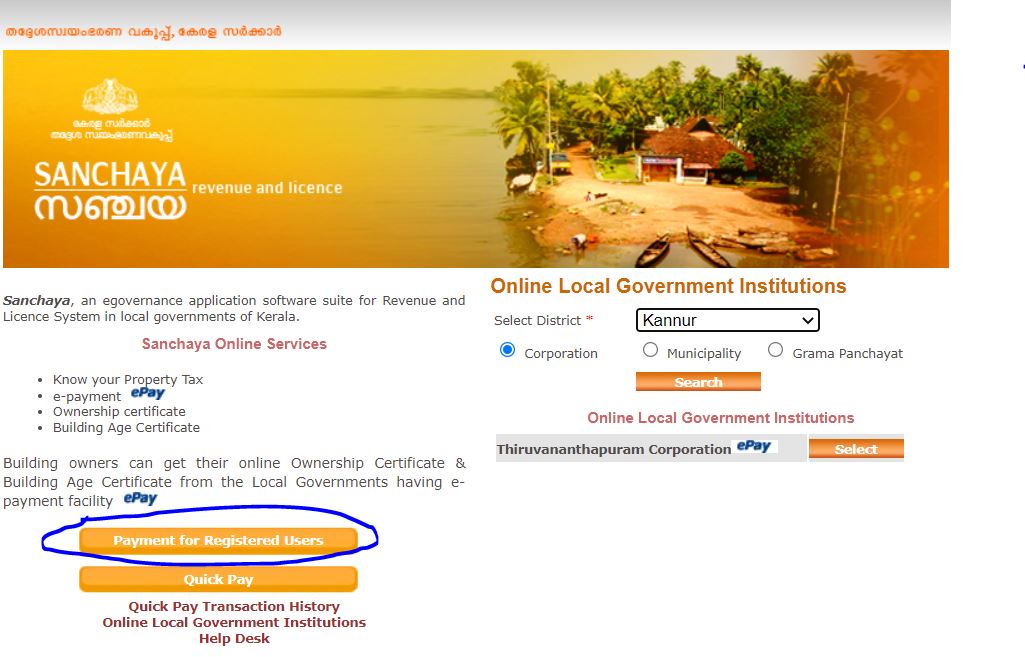
Step 5 : Select the Corporation or Gram Panchayat, or Municipality.
Step 6 :Select District from the drop-down list.
Step 7 : Click on the Select button adjoining the EPay button.

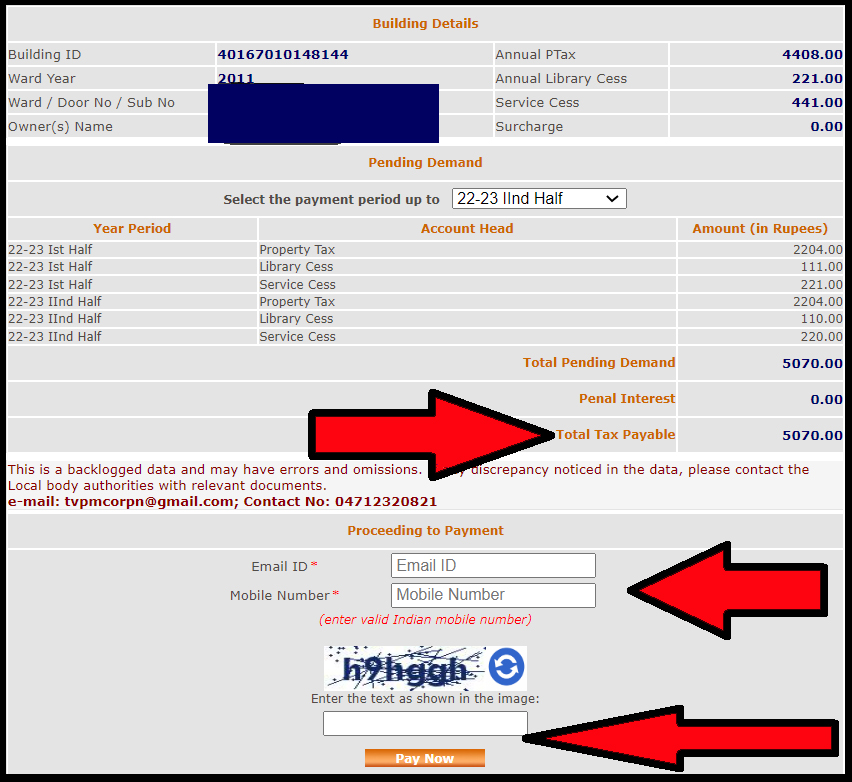

 by
by